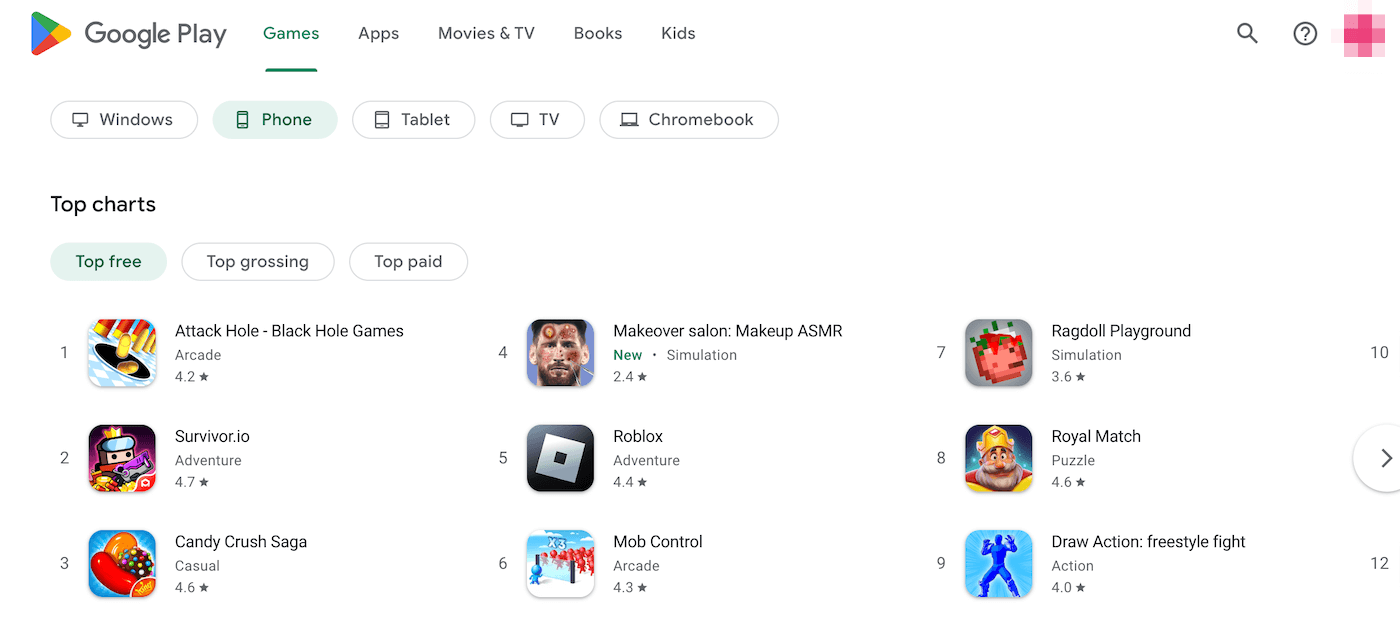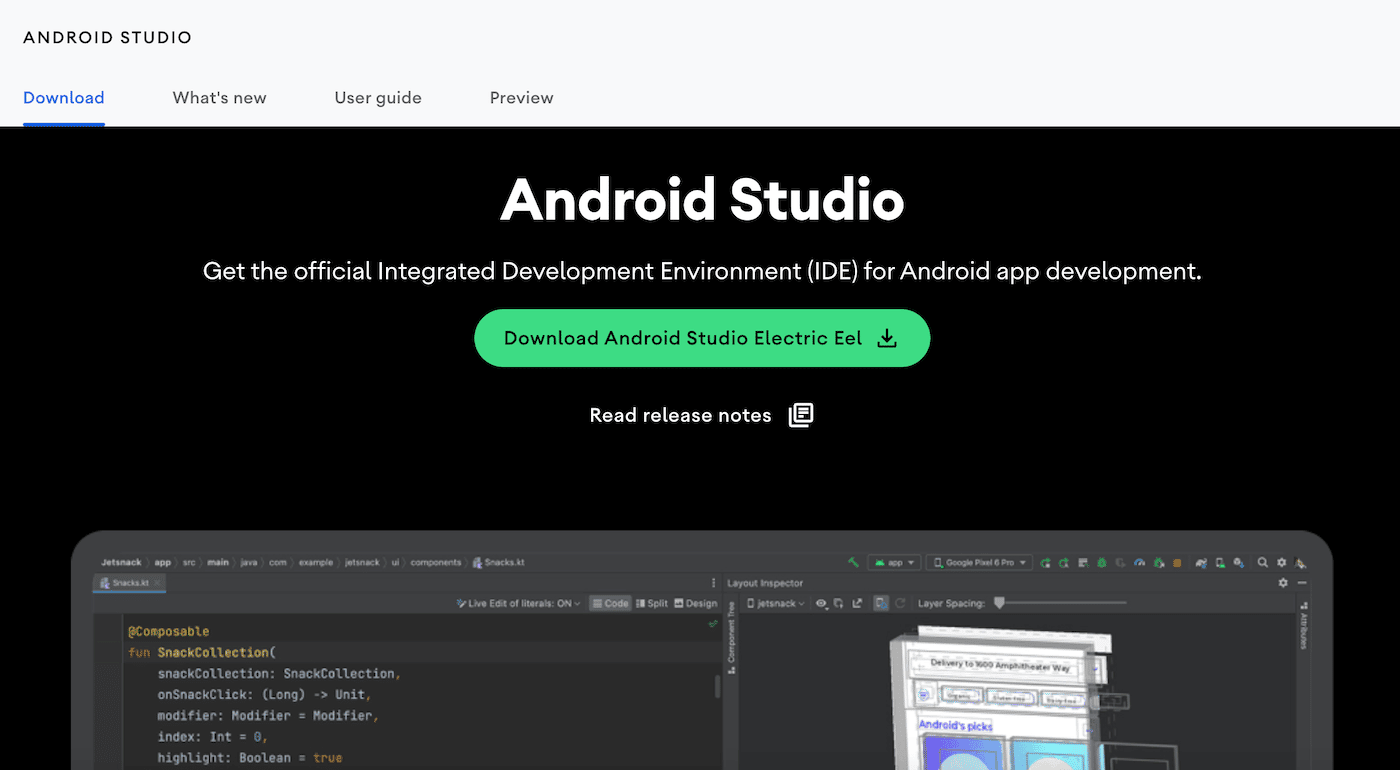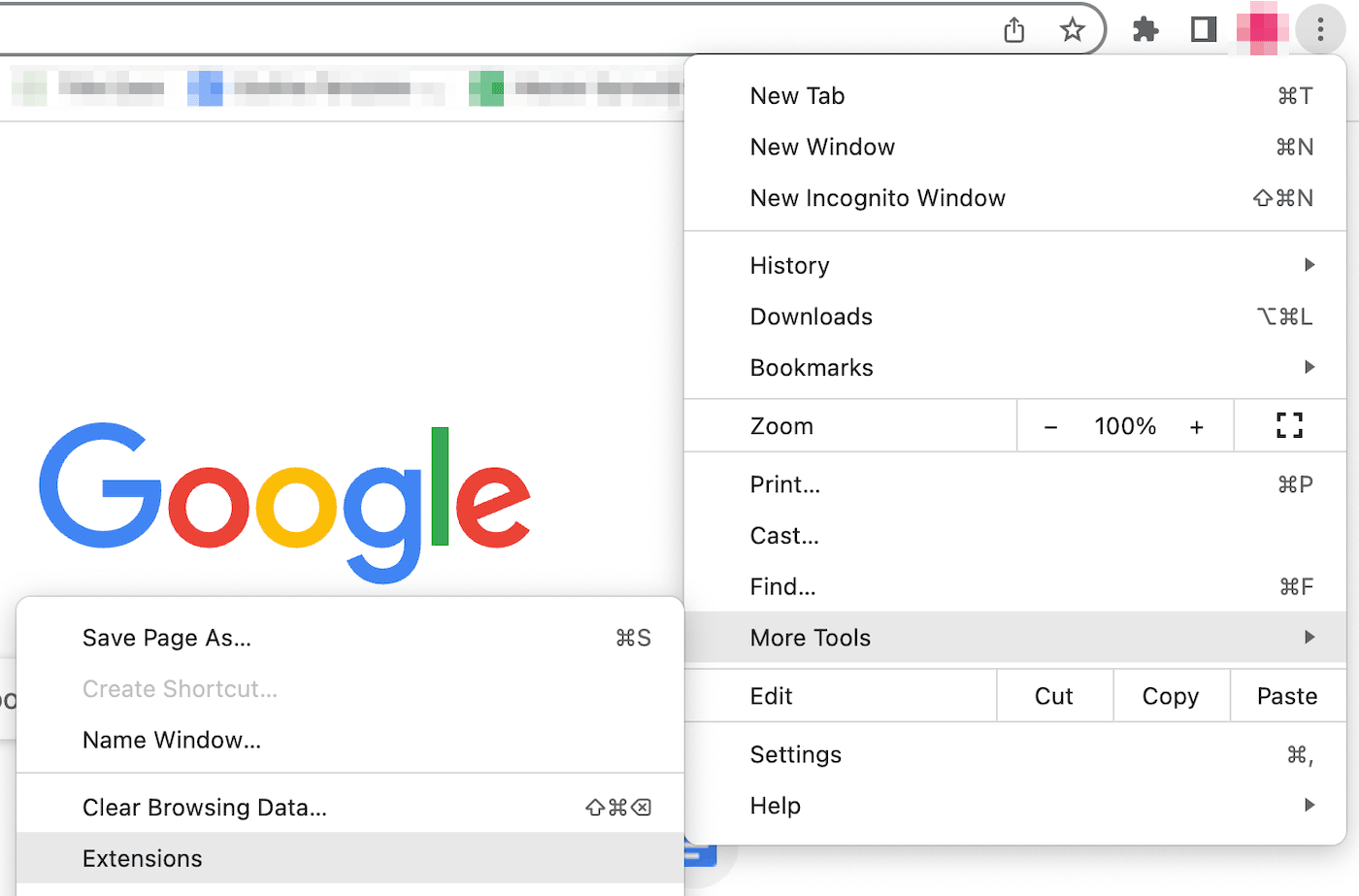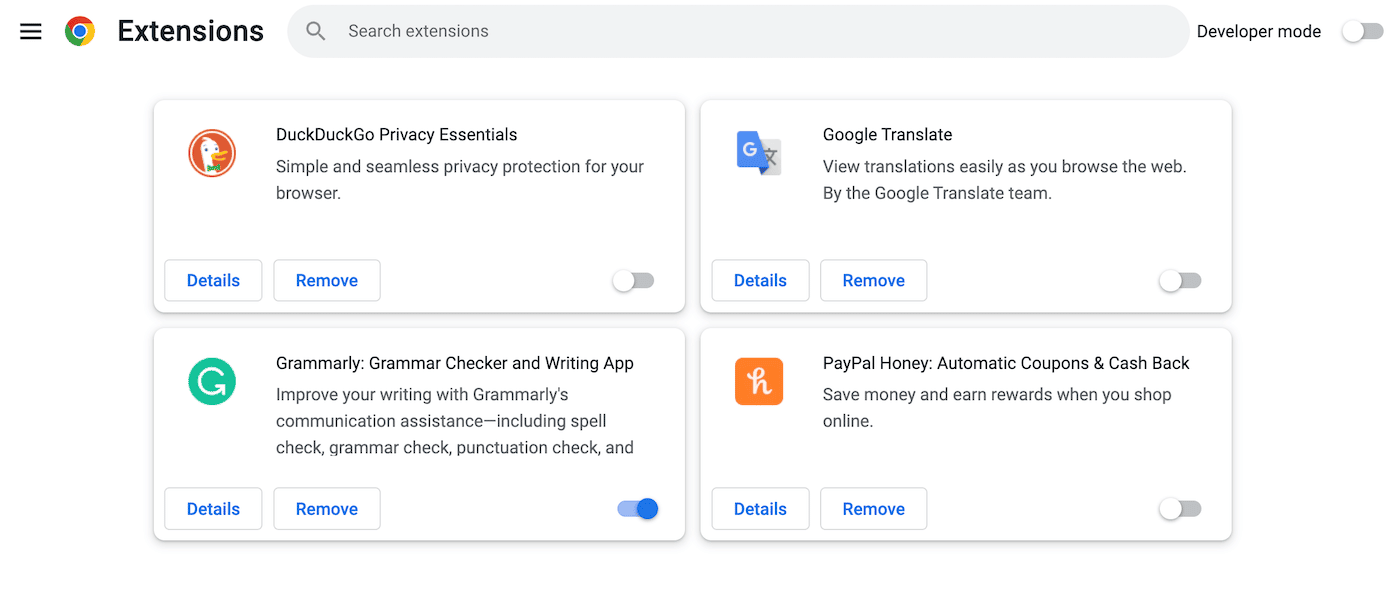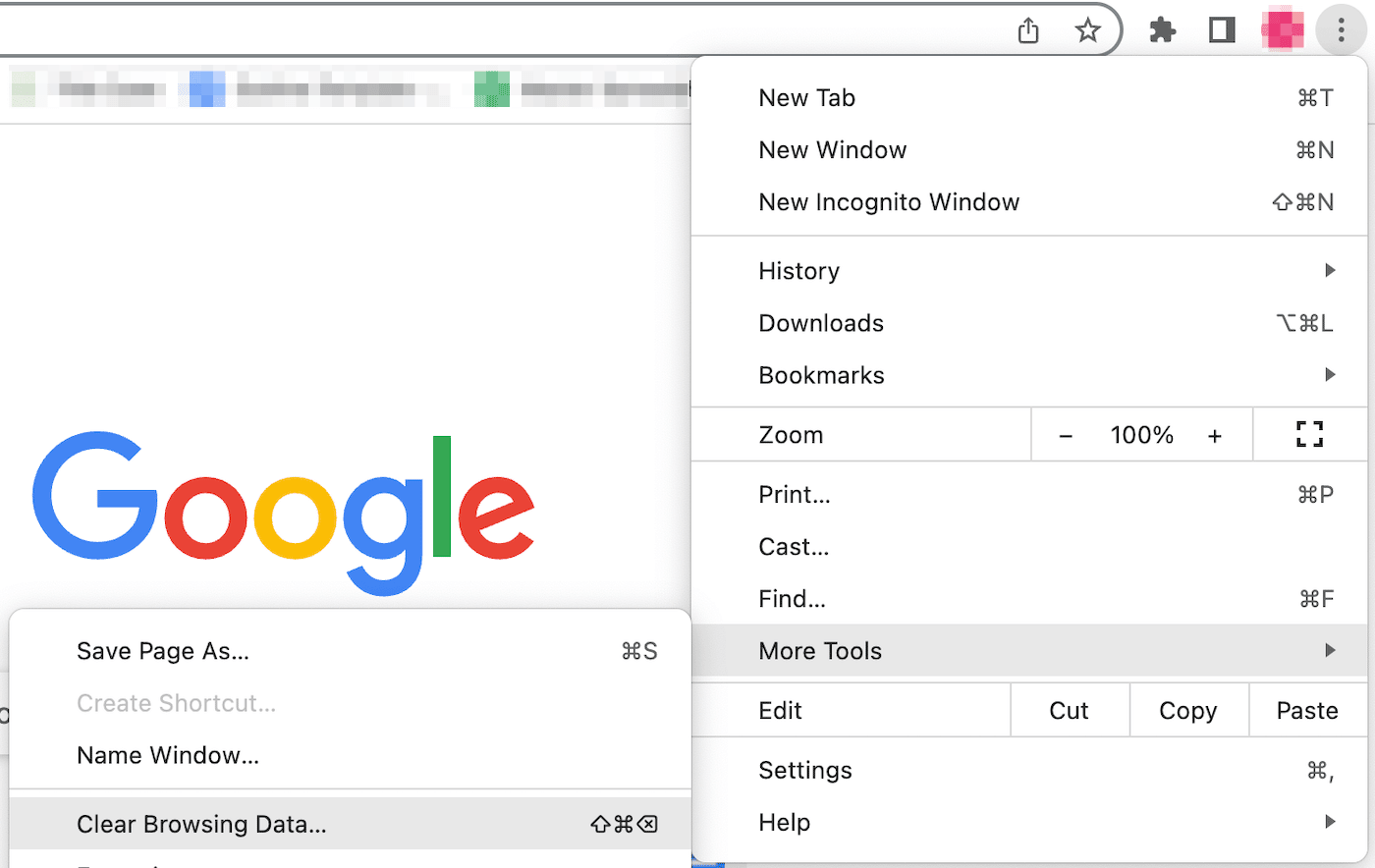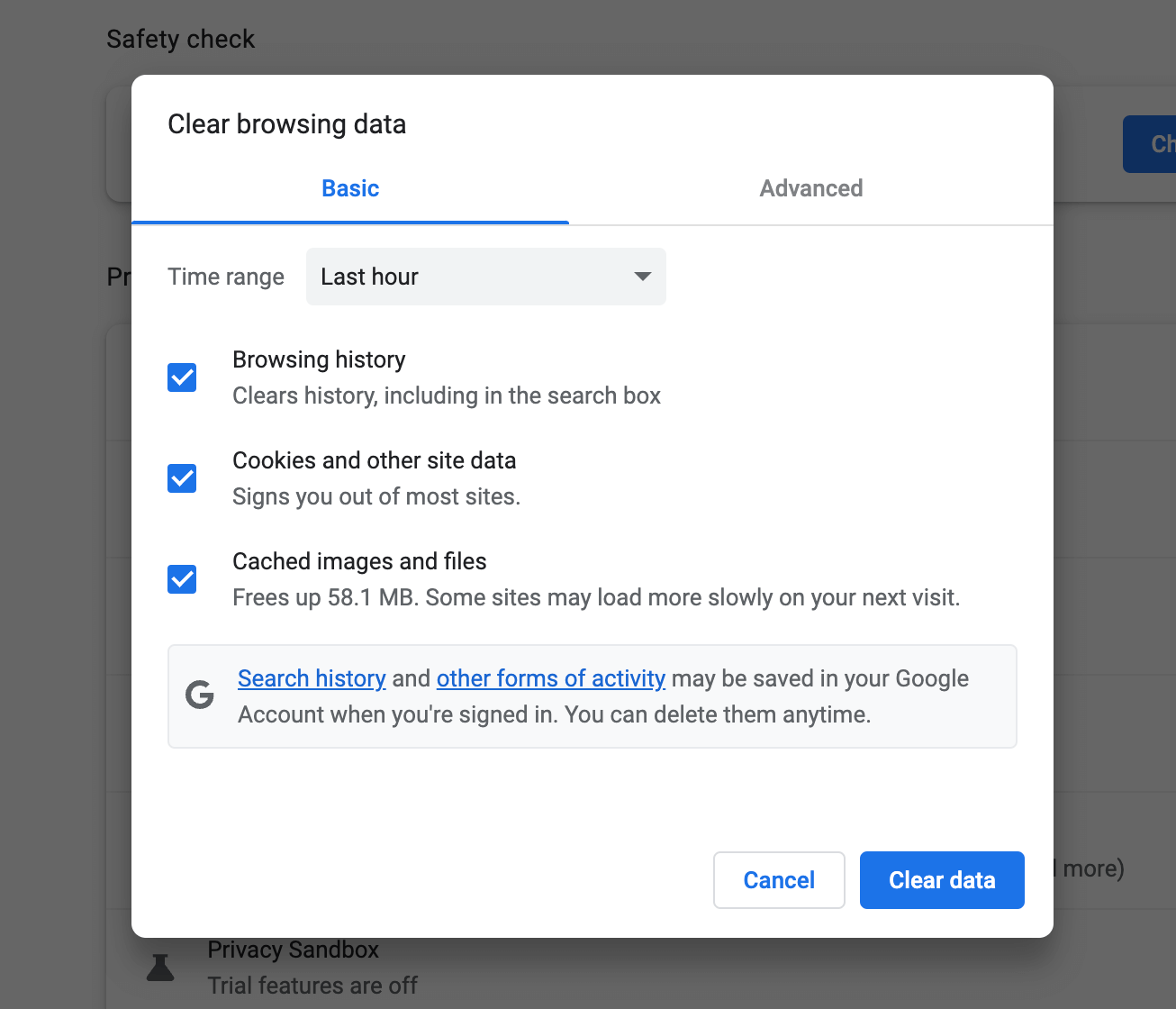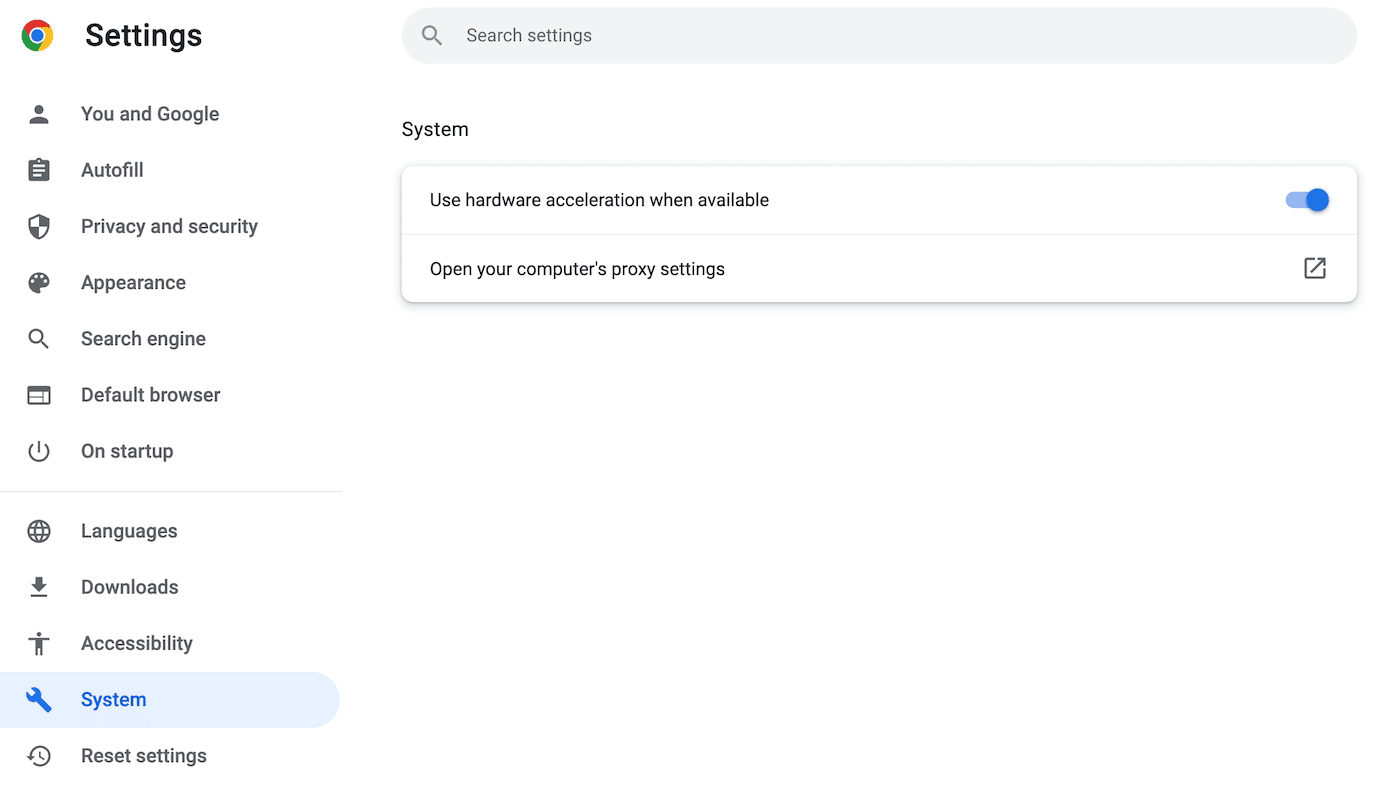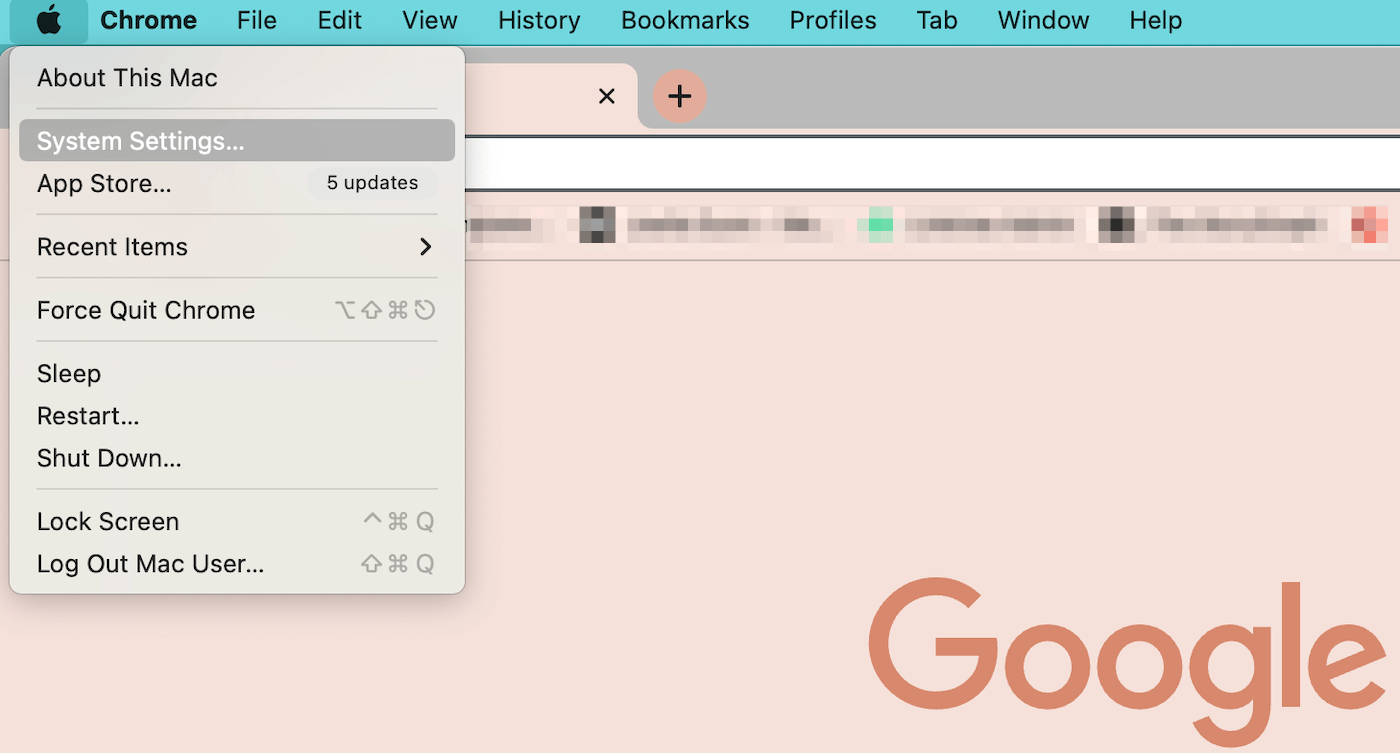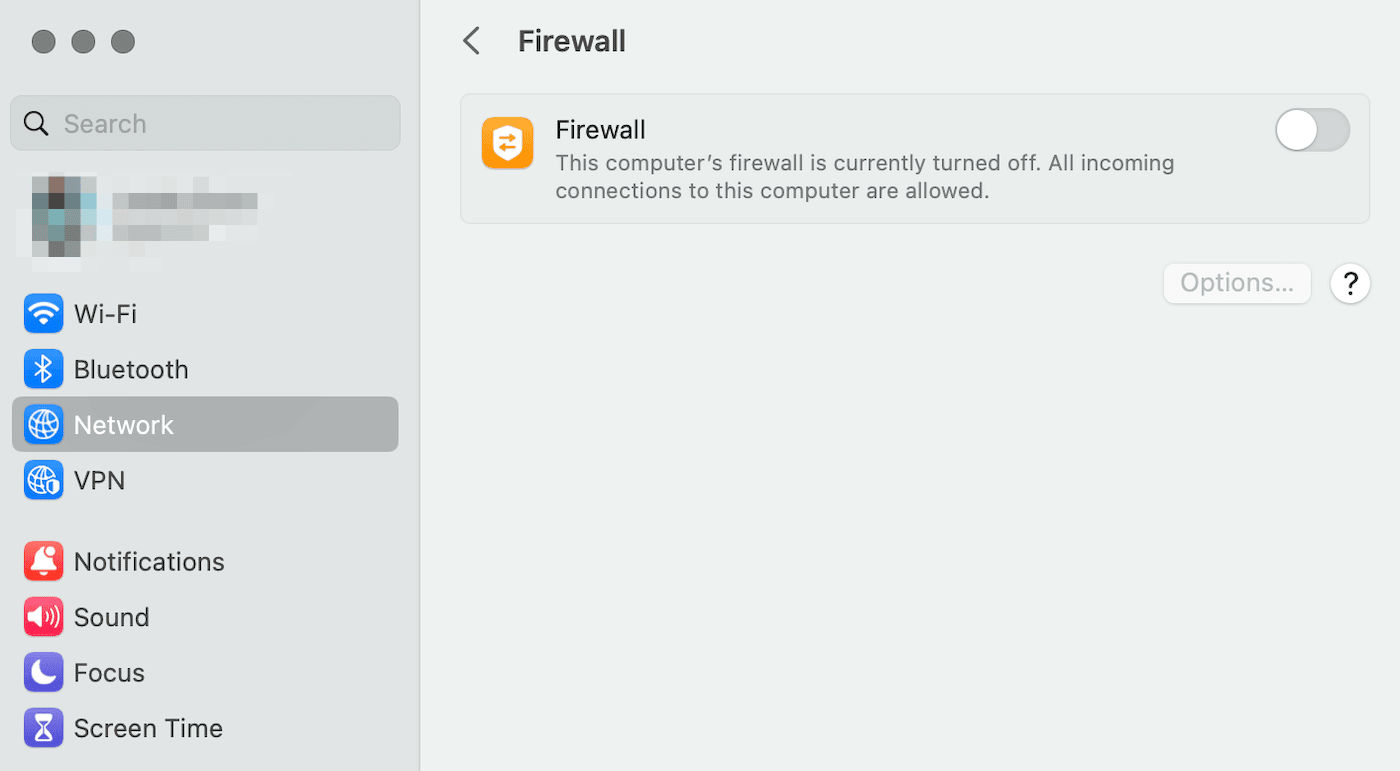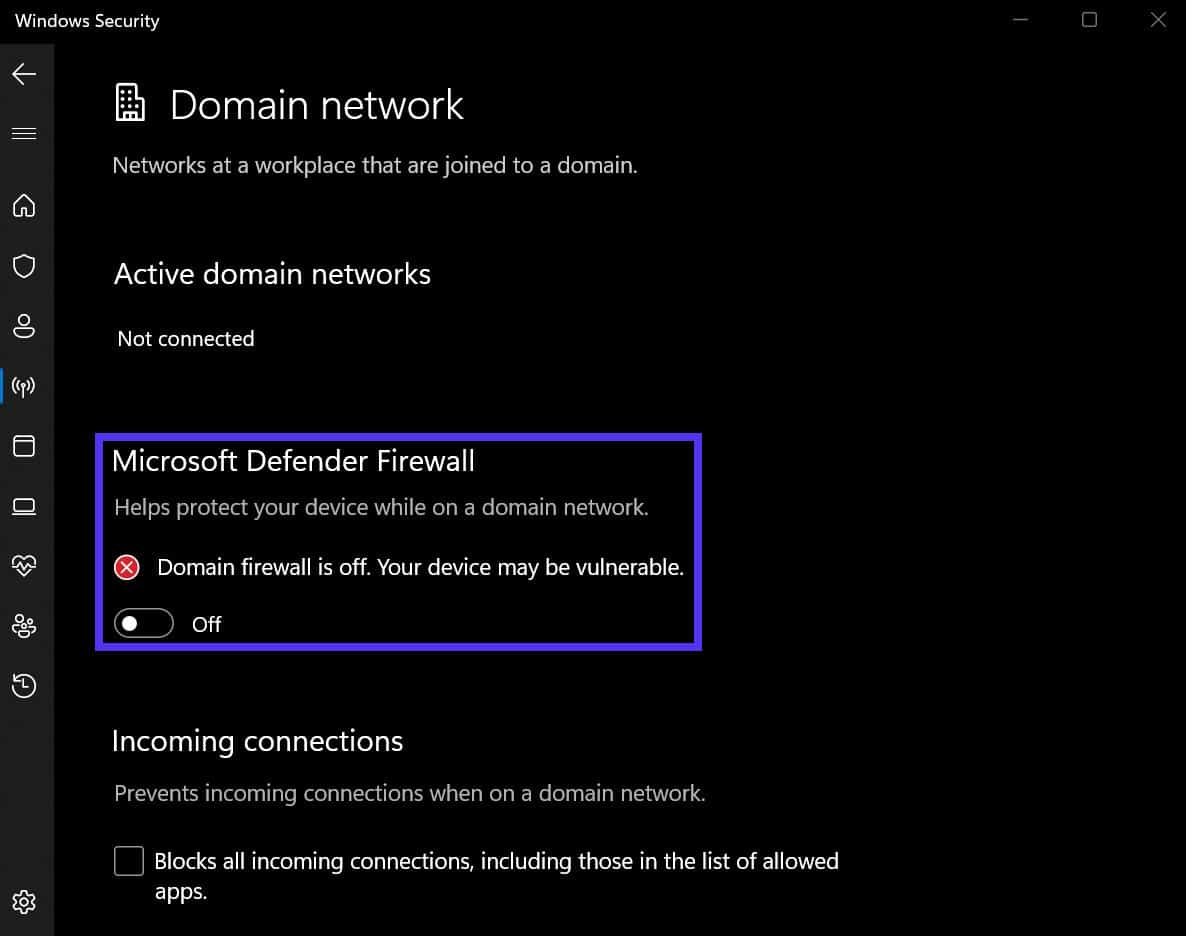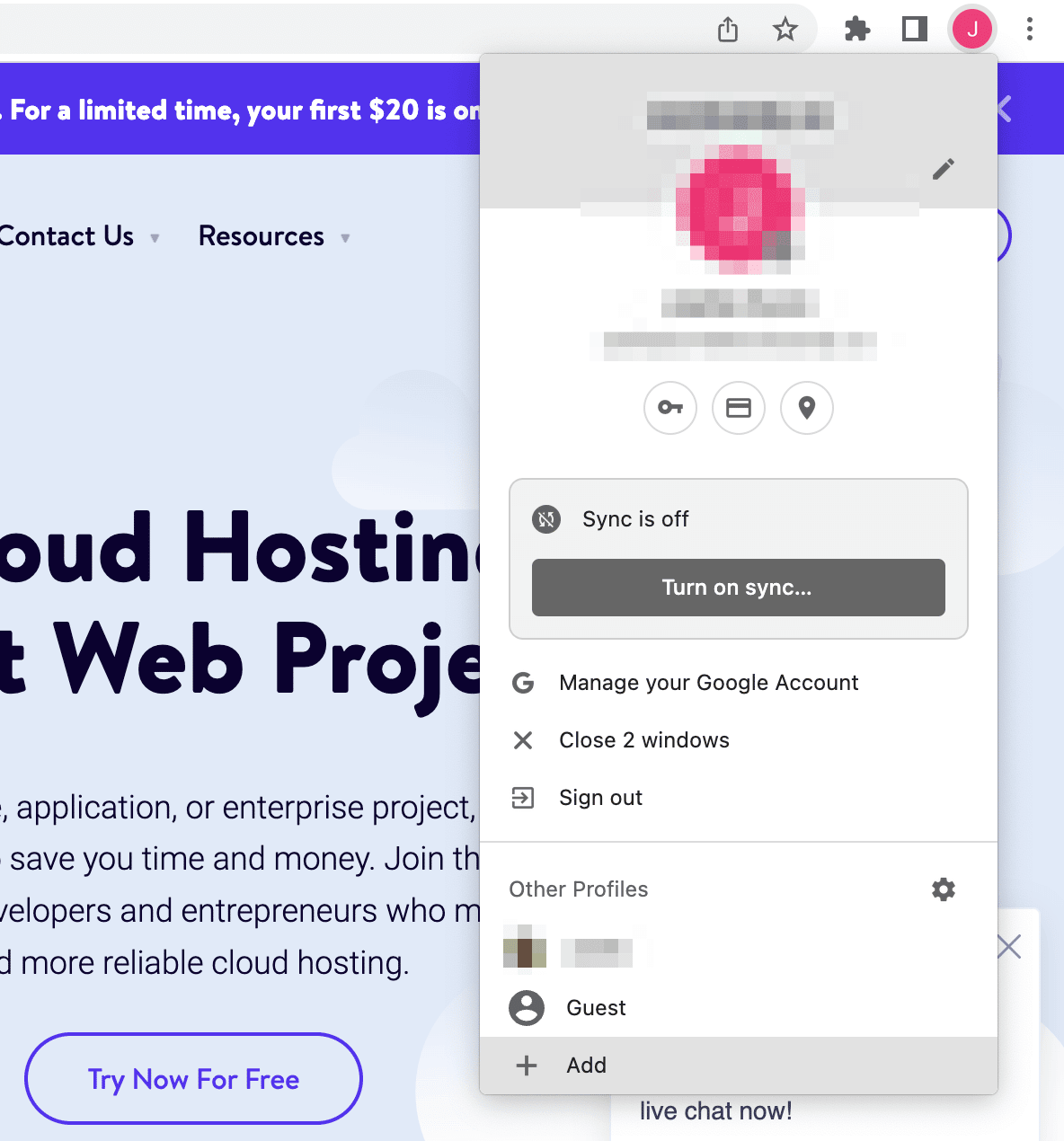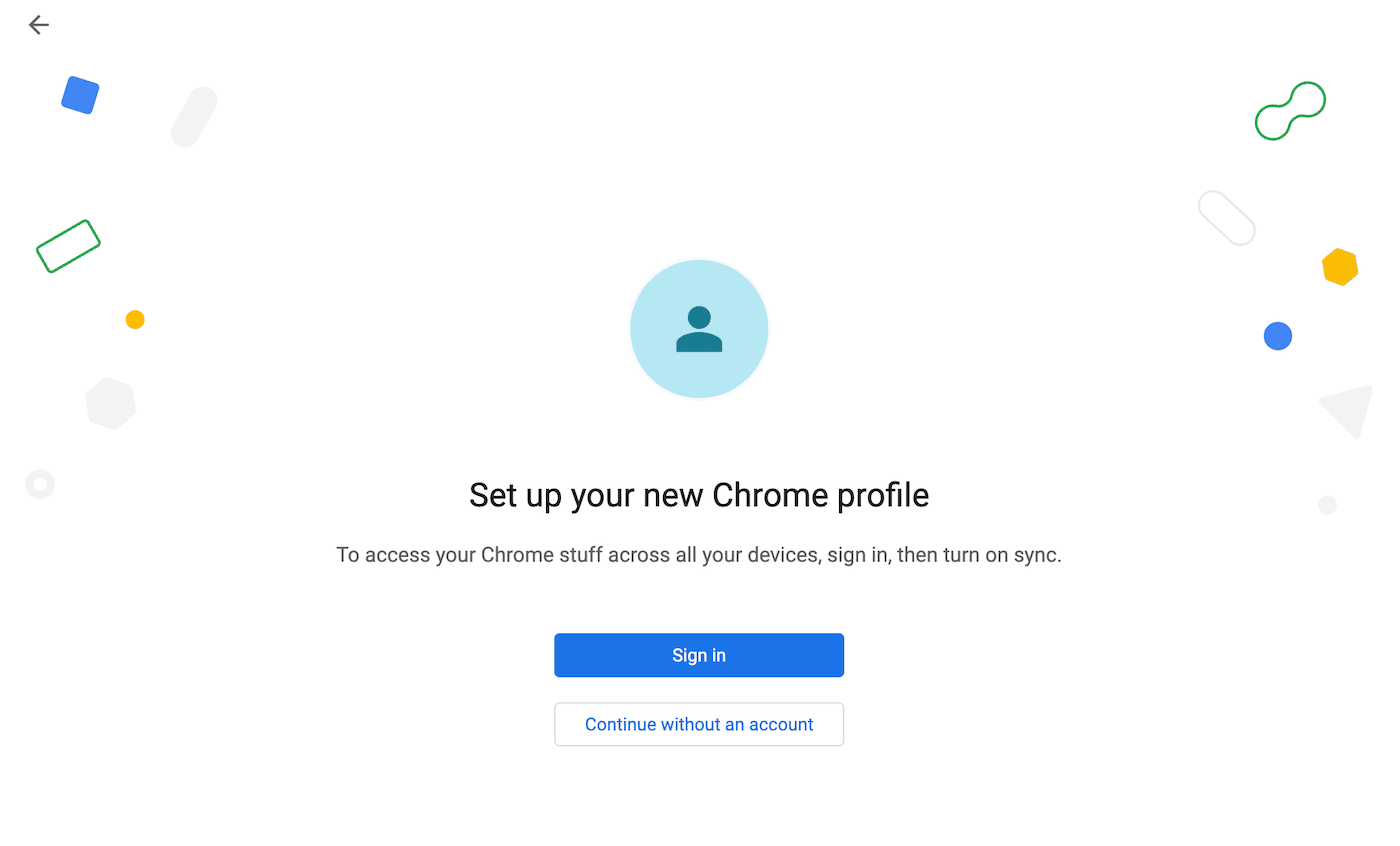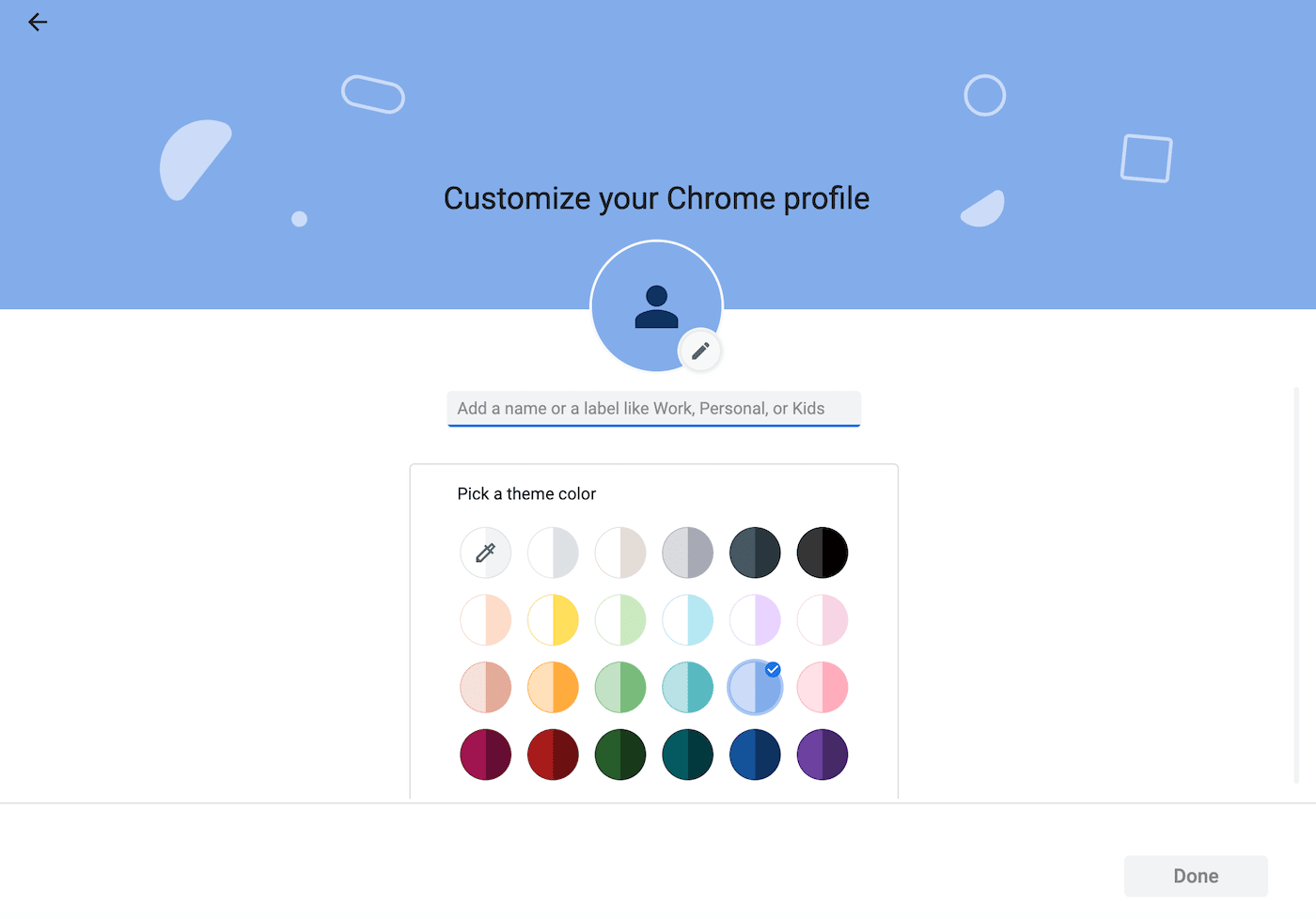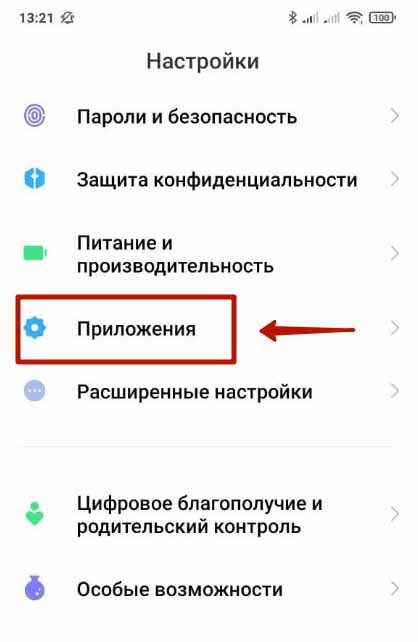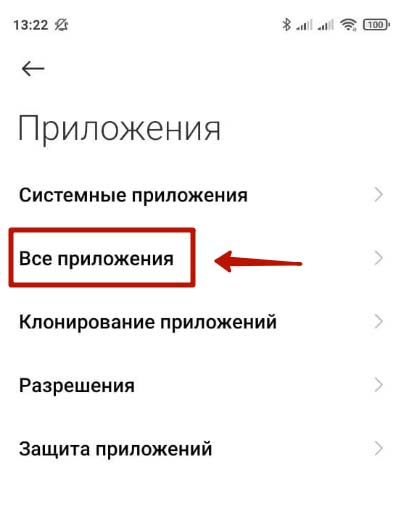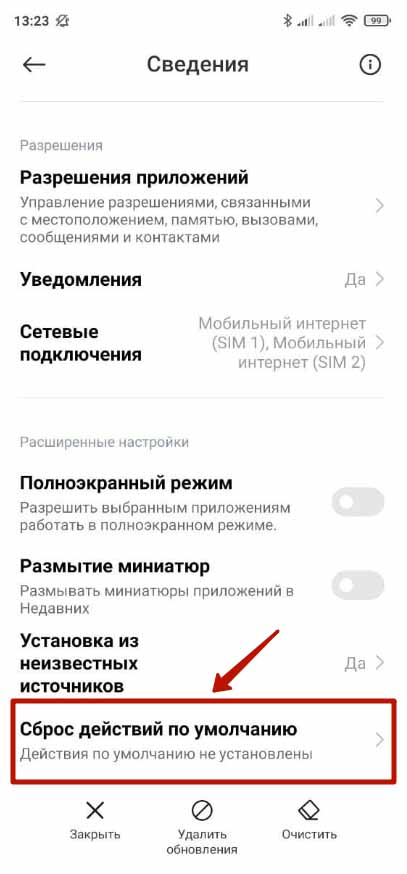Пользователи смартфонов с операционной системой Андроид столкнулись с ошибкой на сайтах «Net::ERR_UNKNOWN_URL_SCHEME». Ошибка появляется когда при клике на активную ссылку, должно запуститься связанное приложение. Например вы хотите присоединится к беседе в Скайпе или к конференции в Зуме, открыть канал в Телеграмме и тп. Вот так ошибка отображается на экране смартфона:
Чаще с данной проблемой сталкиваются пользователи смартфонов линейки Lite от Honor, иногда ошибка выскакивает у пользователей Xiaomi и Huawei. Сегодня расскажем почему такое происходит и как решить проблему.
Причина ошибки Net::ERR_UNKNOWN_URL_SCHEME зачастую кроется в несовместимости протоколов, которые использует ваш браузер(скорее всего Chrome) и программы. Разработчики в последних версиях устраняют эти сбои и для решения иногда достаточно обновить сам Chrome и Скайп(если ошибка выскакивает при клике на приглашение в беседу). Вообще рекомендуем зайти в Play Маркет и обновить все приложения без исключения. В каждой новой версии устраняются различные баги и несовместимости, обновляются протоколы android.permission и тп.
Так же ошибка может появляться при:
- При звонке на номер телефона в приложении или сайте.
- При попытке открыть перенаправляющий URL-адрес(ссылку).
- При нажатии на ссылке, которые должны открываться на новой странице.
- Так же проблема возникает при кликах на ссылки mailto: tel: sms: и geo: внутри iframe(обычно это ссылки с номерами телефонов или имейл адресов, для отправки смс).
- При попытке авторизации на сайте(на этапе открытия страницы или ввода логина, пароля).
Переключаем браузер по умолчанию
Если обновление всех приложений не спасло временно можно переключить браузер по умолчанию.
Браузер по умолчанию – это браузер, который автоматически запускается при клике на любую ссылку. Часто это или встроенный браузер в ваш смартфон или Гугл Хром.
На разных моделях переключить можно разными способами. Для смартфонов Honor пошаговая схема такая:
- Заходим в «Настройки».
- Выбираем пункт «Приложения по умолчанию»
- Далее «Браузер».
- Выбираем Firefox, Opera, UC Browser или любой другой.
Важно! Яндекс.Браузер скорее всего тоже вылетит с ошибкой, т.к. построен на базе chromium. По этому пробуйте во встроенном или смело скачивайте Mozilla Firefox.
Так же, если вы столкнулись с ошибкой Net::ERR_UNKNOWN_URL_SCHEME на смартфоне Xiaomi тут путь такой:
- Заходим в раздел «Настройки», далее «Приложения»;
- Переходим оттуда во «Все приложения»;
- Ищем вручную или через поиск Google Chrome и кликаем на его иконку;
- Откроется меню, где нужно выбрать пункт «Сбросить настройки по умолчанию». Либо деактивировать ползунок напротив строчки «Браузер по умолчанию»;
- Теперь при клике на ссылку, выберите из списка другой браузер и нажмите «Запомнить».
Советы выше помогают избежать ошибки Net::ERR_UNKNOWN_URL_SCHEME на смартфоне. Они помогут обычным пользователям столкнувшимся с проблемой. Если вы являетесь разработчиком и пишете приложения, либо сайты сами, то там есть боле профессиональные решения. В рамках данной статьи мы решили не добавлять эту информацию, что бы не возникло путаницы. По этому, если вам нужно решить ошибку с технической точки зрения – сообщите об этом в комментариях к этой странице. Мы добавим отдельный материал на эту тему.
Евгений Загорский
IT специалист. Автор информационных статей на тему Андроид смартфонов и IOS смартфонов. Эксперт в области решения проблем с компьютерами и программами: установка, настройка, обзоры, советы по безопасности ваших устройств. В свободное время занимается дизайном и разработкой сайтов.
Оценка статьи:

Загрузка…
Самое читаемое:
 21.04.2023
21.04.2023
Как открыть файл SIG на компьютере и онлайн: в Росреестре, Крипто АРМ, на Госуслугах
SIG-файлы обычно встречаются при работе с документами или цифровыми подписями. Большинство пользователей…
Далее
 19.04.2023
19.04.2023
Сайты для создания персонажа в разных стилях: в полный рост, аниме, мультяшный: 8 сайтов и программ
Процесс создания персонажей — это, без преувеличения, целая наука. Кому-то они нужны для интеграции в игровой…
Далее
 14.04.2023
14.04.2023
Тормозит и зависает видео на YouTube: 5 способов решить проблему
YouTube может по праву считаться одним из популярнейших интернет-ресурсов в мировой сети. Ежедневные просмотры…
Далее
 12.04.2023
12.04.2023
Решить ГДЗ по фото онлайн: 15 онлайн сервисов
Учеба не всем дается легко. Да и по мере взросления у учеников/студентов появляется все больше других дел,…
Далее
As you’re trying out your new Android app, you’ll want to test its WebView. However, you may notice an error preventing a browser page from rendering within the app. This can negatively impact your app’s User Experience (UX).
Fortunately, you can easily fix the ERR_UNKNOWN_URL_SCHEME error. On the front end, you may need to disable Chrome extensions or simply clear the cache. Alternatively, developers can disable non-standard URLs in the app’s coding.
In this post, we’ll explain what the ERR_UNKNOWN_URL_SCHEME error is and what causes it. Then, we’ll show you how to fix it on both the front and back end. Let’s get started!
What Is the ERR_UNKNOWN_URL_SCHEME Error?
To understand the ERR_UNKNOWN_URL_SCHEME error, let’s first discuss native apps. Put simply, a native application is installed onto a mobile device and designed for a specific operating system.
You can find native apps in the App Store or Google Play Store:
Currently, Android controls 72% of the mobile operating system market. For this reason, you may want to develop your native app for the Google Play Store. To do this, you’ll use Android Studio, which is Android’s Integrated Development Environment (IDE):
As you’re developing your app, it’s important to enable users to view embedded web browser content. Users who don’t have to navigate back and forth from a browser to your app will have a more consistent UX.
To add this feature to your app, you’ll use WebView. This special class displays web pages directly from a native app. Although the browser won’t have extensive features like a search bar or navigation controls, WebView will successfully render a web page.
However, your native app could also produce an ERR_UNKNOWN_URL_SCHEME error. In this case, the requested website has a URL scheme that the mobile device cannot recognize.
The ERR_UNKNOWN_URL_SCHEME is commonly a Chromium bug. It has been a prominent issue since Chrome 40. However, it can have a few different causes.
Is this error preventing a browser page from rendering within your app? Learn how to fix it on both the front and back end right here ⬇️Click to Tweet
What Causes the ERR_UNKOWN_URL_SCHEME Error?
Although WebView can be useful in native apps, it’s only equipped to process a few different URL schemes. A URL scheme provides information about how the URL should be interpreted.
The standard URL schemes are ‘https://’ and ‘http://’. Here are some URL schemes that may cause the ERR_UNKNOWN_URL_SCHEME:
- mailto://
- whatsapp://
- file://
- telnet://
- intent://
- market://
- app://
- mail://
- buy://
If you’re an app developer, you’ll need to use specific URL coding to prevent these URL schemes from causing errors. Otherwise, users won’t be able to use WebView in your native app.
Alternatively, the ERR_UNKNOWN_URL_SCHEME error can occur when a user tries to open a redirected URL. You may also see this message after using OAuth with a custom Chrome card.
How To Fix the ERR_UNKOWN_URL_SCHEME Error (8 Methods)
For developers, the ERR_UNKNOWN_URL_SCHEME error means that your app’s WebView isn’t effectively displaying web browser pages. This will prevent users from seeing the right content.
Whether you’re a developer or a front-end user, there are a few ways to troubleshoot the issue. Here are eight fixes!
1. Disable Chrome Extensions
Many Chrome errors can be resolved by troubleshooting your browser extensions. To do this, head to More Tools > Extensions. Alternatively, you can simply search for “chrome://extensions/”:
On this page, you’ll see a list of your installed Chrome extensions. First, disable all of them using the switch in the bottom right-hand corner:
Then, check to see if the issue was resolved. If it was, you’ll know there was a problem with one of the extensions.
To figure out which extension was causing the ERR_UNKNOWN_URL_SCHEME error, reactivate them one by one. After you turn an extension on, see if the issue reappears. When it does, remove that extension completely.
2. Clear the Chrome Cache and Cookies
As you browse the Internet, your browser will save data from websites into a cache. This will ensure that your second visit processes much faster. However, this cached data can easily become corrupted.
If the first solution didn’t resolve the ERR_UNKNOWN_URL_SCHEME error, you might need to clear your browser cache. In Google Chrome, go to More Tools > Clear Browsing Data:
Then, be sure to select Cached images and files. If you’d like, you can also clear your browsing history, cookies, and other saved site data:
After this, try to reload the page you were trying to reach. If it renders without an error, you’ve fixed the problem!
3. Turn Off Hardware Acceleration
Hardware acceleration happens when a browser uses your device’s hardware to increase efficiency. In Google Chrome, your device’s Graphical Processing Unit (GPU) will start processing tasks with heavy graphics, like gaming or playing videos.
Most of the time, hardware acceleration enables Chrome to perform more complex tasks than its software can support. However, this feature can also cause lagging, freezing, and even crashes.
Therefore, you may want to disable hardware acceleration. First, open Chrome’s Settings page. Then, click on the System tab:
Lastly, use the toggle switch to turn off hardware acceleration. You’ll be prompted to relaunch Chrome with this new setting.
4. Disable Your Firewall
Another reason for the ERR_UNKNOWN_URL_SCHEME error is an incorrectly configured firewall. To see if this is the case, you can temporarily disable the firewall on your device.
For Mac users, click on the apple icon. Then, select System Settings:
From the list of tabs, hit Network. Next, find the Firewall option and toggle it off:
If you have a Windows computer, click on Start and open Settings. Then, navigate to Privacy & Security > Windows security > Firewall & network protection:
Now you’ll need to select either the Domain network, Private network, or Public network. Once you do this, find the Microsoft Defender Firewall setting and toggle it off:
You will see a security popup asking you to confirm your choice. Click on OK to save the change.
5. Create a New Chrome User Profile
If the previous methods didn’t solve the ERR_UNKNOWN_URL_SCHEME error, you could try creating a completely new Chrome user profile. Then, see if you can visit the page without any problems.
Fortunately, Google Chrome makes it easy to customize your profiles. In the upper right corner, click on your profile picture. At the bottom of the pop-up, hit Add:
This will allow you to set up a new profile. You can either sign in to an existing Chrome account or hit Continue without an account:
Before you start browsing, give the profile a name. Additionally, you might customize the color scheme:
After this, you’ll have a new Chrome profile independent of your other accounts. While using this profile, try loading the target web page. If the issue persists, it’s a good idea to contact the app developer, who will solve the problem for you.
6. Open the URL In a New Window
So far, we’ve explained how users can potentially resolve the ERR_UNKNOWN_URL_SCHEME error in a browser. If you’re a developer, you’ll need to know how to troubleshoot this problem so your app will have an error-free WebView.
An easy fix involves editing your URL href code. By including a target attribute in your app’s HTML, you’ll specify how the browser should be opened.
For example, you can add the HTML code target=”_blank”. This will open the WebView in a new window. Here’s an example:
<a href=”https://www.w3schools.com” target=”_blank”>Visit W3Schools</a>
Although this may be an effective short-term solution, it can negatively impact your app’s User Experience (UX). In web development, it’s a good idea to avoid opening new windows.
The code snippet above will remove the Back button, which could confuse users when they want to return to the previous page.
7. Add a New Intent
As an Android developer, you’ll need to use intents. Essentially, an intent describes the action you want the app to perform. If you need to fix a URL scheme error, you could consider including an intent for the content to load in an external app.
For example, you might want the ‘maps://’ URL scheme to open a user’s default maps application. Alternatively, ‘mailto://’ can open the mail app.
To add a new intent, you’ll use an IF statement. This will tell the device to open special schemes in a relevant external app. However, standard URL schemes like ‘https://’ or ‘http://’ will open normally.
Here’s how this intent would look in action:
@Override
public boolean shouldOverrideUrlLoading(WebView view, String url) {
if (url == null || url.startsWith("http://") || url.startsWith("https://")) {
return false;
}
try {
Intent intent = new Intent(Intent.ACTION_VIEW, Uri.parse(url));
view.getContext().startActivity(intent);
return true;
} catch (Exception e) {
Log.i(TAG, "shouldOverrideUrlLoading Exception:" + e);
return true;
}
}However, you can add a custom intent for specific external apps. If you want to send users to their installed Whatsapp, here’s how the URL override could change:
@Override
public boolean shouldOverrideUrlLoading(WebView view, String url) {
view.loadUrl(url);
if (url.startsWith("whatsapp://")) {
webview.stopLoading();
try {
Intent whatsappIntent = new Intent(Intent.ACTION_SEND);
whatsappIntent.setType("text/plain");
whatsappIntent.setPackage("com.whatsapp");
whatsappIntent.putExtra(Intent.EXTRA_TEXT, webview.getUrl() + " - Shared from webview ");
startActivity(whatsappIntent);
} catch (android.content.ActivityNotFoundException ex) {
String MakeShortText = "Whatsapp has not been installed";
Toast.makeText(WebactivityTab1.this, MakeShortText, Toast.LENGTH_SHORT).show();
}
};
};This code will enable your app to open Whatsapp on a user’s device. If it isn’t installed, there will be a toast message telling users that “Whatsapp has not been installed.”
8. Disable Non-Standard URL Schemes
Instead of using intents, you can also completely disable non-standard URL schemes. This will prevent you from using any URL schemes apart from ‘http://’ and ‘https://’.
Here’s how to implement this in HTML:
@Override
public boolean shouldOverrideUrlLoading(WebView view, String url) {
view.loadUrl(url);
if (url.startsWith("http") || url.startsWith("https")) {
return true;
}else {
webview.stopLoading();
webview.goBack();
Toast.makeText(MainActivity.this, "Error: Unknown link type", Toast.LENGTH_SHORT).show();
}
return false;
}If a user clicks on a link that uses a custom scheme, a toast message will display a message that says “Error: Unknown link type”. Since your app’s WebView won’t support custom schemes, you can completely avoid the ERR_UNKNOWN_URL_SCHEME error.
If your app is showing this error, you need to fix it fast before it negatively affects your UX. Here’s how ⬇️Click to Tweet
Summary
When people use your native app, they’ll want external links to open within the same application. If the requested website doesn’t have a known URL scheme, the user’s mobile device will return an ERR_UNKNOWN_URL_SCHEME error.
On the front end, you can troubleshoot this problem in Chrome browsers by turning off hardware acceleration or creating an entirely new user profile. However, in most cases, the app’s developer will need to resolve this error. As the developer, you’ll be able to fix the ERR_UNKNOWN_URL_SCHEME error by adding a new intent or opening the URL in a new window.
As you’re developing your app, you’ll need reliable and stable hosting. Our application hosting has 25 data centers and 24/7 expert chat support, so you can focus solely on development!

Furthermore, we will also comprehensively cover every non-technical and technical solution to fix this error. Keep reading this article since it is the ideal recourse for you to learn why the net err_unknown_url_scheme error is occurring on your device and how you can fix it.
Contents
- Why Is the Net err_unknown_url_scheme Error Occurring?
- How To Fix Net::err_unknown_url_scheme Error?
- – Updates and Crash Fixes
- – Patches and Link Prefixes
- – Switching With Any Default Browser
- Technical Solutions for This Error
- – Solve Net err_unknown_url_scheme Error: Open in New Window
- – Solve Net err_unknown_url_scheme Error: Adding New Intent
- – Adding New Intent: Example Usage 1
- – Adding New Intent: Example Usage 2
- – Disabling Non-standard URL Schemes
- Conclusion
Why Is the Net err_unknown_url_scheme Error Occurring?
The net err_unknown_url_scheme error occurs because of an issue in the web browser. The issue is a Chromium bug that first resurfaced in the Chrome 40 version and has remained prominent since then.
The common situation for this error is a manual entry of the URLs of redirect pages in Chrome extensions in the address bar. It can also be triggered whenever the user is attempting to open multiple pages of the interface.
The net err_unknown_url_scheme error is often detected due to an incompatibility between the protocols involved in web browsers and programs. Various circumstances correspond to this error like calling phone numbers on certain websites or applications and attempting to open redirect URLs.
The same problem is encountered whenever mail sending options are clicked with links to email addresses and phone numbers. In addition, clicking such links which open on new pages and authorizing to enter user input and open pages also come under those circumstances.
There are a couple of easy solutions to fix this error. Read further to find out the main solutions.
– Updates and Crash Fixes
The platforms regularly undergo crash fixes and updates by their developers in an attempt to solve the problem of this error. Updates usually do the job if this error is encountered while clicking on an invitation to a conversation.
It is recommended that the users visit Play Store on their devices and update their applications without any exceptions as part of the err_unknown_url_scheme Play Store mechanism. With the induction of each new version, there is an elimination of multiple incompatibilities and bugs with the protocols about android.permission also updated.
– Patches and Link Prefixes
There is no permanent solution for the net err_unknown_url_scheme error for now. There is a dire need to seek out the problem as PC and Android users continue to encounter the error.
It involves a prominent bug in Chromium that constitutes the handling of links without protocols and is occasionally patched but keeps resurfacing. The following is an example of prefixing the relevant links with https:// or http:// which can resolve the issue in specific cases:
<link type = “text/css” rel = “stylesheet”
href = “http://localhost:8080/templates/template_css.css”>
– Switching With Any Default Browser
You can try switching with your default browser if the net err_unknown_url_scheme error continues to occur. A default browser is the one that is automatically encountered whenever a link is clicked. In most cases, this browser is either built-in for the device or Google Chrome. In mobile phones, the steps to switch vary depending on different models.
The most common path in response to the error initiates by going to the “Settings” and then “Applications” sections. After that, the path passes to “All applications” and from there, Google Chrome is manually searched and its icon is clicked.
This opens a menu in which the “Reset default settings” item is selected or the slider opposite to the “Default browser” option is deactivated. With this, another browser is selected from the list after clicking that link, and then the “Remember” option is selected.
Technical Solutions for This Error
The previous solutions are frequent among non-technical users who encounter the net err_unknown_url_scheme error on their smartphones. However, other technical and professional solutions can facilitate website and application developers like the net::err_unknown_url_scheme kodular mechanism.
The following solutions can be tried to fix the error from a technical point of view. They constitute two routes where one of them disables schemes and develops an application using https:// and http:// schemes.
The other route involves editing the code to accurately handle the specific URL schemes. There are three solutions discussed below which are based on these two routes:
– Solve Net err_unknown_url_scheme Error: Open in New Window
This first solution fixes the net err_unknown_url_scheme error in specific cases however it cannot be considered as an absolute solution. It is an easy and quick solution that involves editing the URL href code.
The error can be solved in a roundabout way by adding target=”_blank” and enabling an undesirable effect of development as a new window opens now by this link. This is because the best practice of development includes avoiding the opening of extra web browser windows.
It is important as a new web browser window can confuse non-technical users. They can face difficulties in navigation and getting back to the previous page of the application after the removal of the ‘back’ button. The standard practice of development corresponds to target=”_self” with which the link is opened on the same web browser page. The following is an example of a snippet that includes target=”_blank” by editing the relevant URL href code:
<a href=“name:john” target = ”_blank”> Name </a>
<a href = “mailto:johndoe@outlook.com” target=”_blank”> Email </a>
– Solve Net err_unknown_url_scheme Error: Adding New Intent
This solution is based on examples of adding new intents with URL schemes that are involved in android development with the net::err_unknown_url_scheme JavaScript mechanism. The purpose of intents is to inform the device about what the users intend for the application to do regarding the Android web view.
Intents enable the user to call specific components or actions where certain scheme errors can be solved with the addition of intents to be loaded in an external application. As an example, “mailto://” can be loaded in an external application to open the email link in a default email application.
– Adding New Intent: Example Usage 1
In addition, “maps://” can be another example to be opened in a default maps application and the following code snippet uses an “if” statement for this purpose. Usually, the URLs starting with https:// or http:// are ignored and opened normally.
Whereas, the ones involving special schemes like sms://, maps:// and tel:// undergo the addition of a new intent so that the action can be loaded in an external application. The users encounter an error if the activity does not undergo a successful start due to the absence of an associated external application on that system:
@Override
public boolean shouldOverrideUrlLoading (WebView view, String url) {
if (url == null || url.startsWith (“http://”) || url.startsWith (“https://”)) {
return false;
}
try {
Intent intent = new Intent (Intent.ACTION_VIEW, Uri.parse(url));
view.getContext().startActivity (intent);
return true;
} catch (Exception e) {
Log.i (TAG, “shouldOverrideUrlLoading Exception:” + e);
return true;
}
}
– Adding New Intent: Example Usage 2
The following is another code snippet in which the problem of net err_unknown_url_scheme error is tackled in several ways. The method involves an override of URL loading which opens an application so that the relevant protocol can be carried out like the net err_unknown_url_scheme in the Android TV mechanism.
On the other hand, the user encounters a message if the relevant application, net::err_unknown_url_scheme Whatsapp in this example, is not installed. It is called toast message and it informs about the error and how it can be fixed with this scheme displaying ‘Whatsapp is not installed’ as its toast message:
@Override
public boolean shouldOverrideUrlLoading (WebView view, String url) {
view.loadUrl (url);
if (url.startsWith (“whatsapp://”)) {
webview.stopLoading();
try {
Intent whatsappIntent = new Intent (Intent.ACTION_SEND);
whatsappIntent.setType (“text/plain”);
whatsappIntent.setPackage (“com.whatsapp”);
whatsappIntent.putExtra (Intent.EXTRA_TEXT, webview.getUrl() + ” – Shared from webview “);
startActivity (whatsappIntent);
} catch (android.content.ActivityNotFoundException ex) {
String MakeShortText = “Whatsapp is not installed”;
Toast.makeText (WebactivityTab1.this, MakeShortText, Toast.LENGTH_SHORT).show();
}
};
};
– Disabling Non-standard URL Schemes
The third technical solution involves disabling every non-standard URL scheme apart from http:// and https:// which completely bypasses the problem of the net err_unknown_url_scheme error. In this way, the custom schemes like sms://, maps:// and tell:// cannot be used.
A toast message appears when the application has any one scheme or the user executes navigation to a link with the usage of these schemes. The user is alerted by the “Error: Unknown Link” message that they cannot proceed like the following code snippet like the net err_unknown_url_scheme Facebook mechanism:
@Override
public boolean shouldOverrideUrlLoading (WebView view, String url) {
view.loadUrl (url);
if (url.startsWith (“http”) || url.startsWith (“https”)) {
return true;
}else {
webview.stopLoading();
webview.goBack();
Toast.makeText (MainActivity.this, “Error: Unknown link type”, Toast.LENGTH_SHORT).show();
}
return false;
}
Conclusion
This article shed a spotlight on the net err_unknown_url_scheme error and focused on why it occurs and how it can be fixed. Here is a summary of the main points that were covered:
- The net err_unknown_url_scheme error occurs due to an issue of a Chromium bug which first resurfaced in the Chrome 40 version and has remained prominent since then.
- There can also be an attempt of switching with the default browser to fix the net err_unknown_url_scheme error if it continues to occur.
- Another method is to edit the URL href code and add target=”_blank” in a roundabout way to open a new window with the link.
- Adding new intents with URL schemes is another way to fix the error as intents inform the Android device about what the users intend for the application to do.
- The final solution disables every non-standard URL scheme apart from http:// and https:// to completely bypass the problem of the net err_unknown_url_scheme.

- Author
- Recent Posts
Your Go-To Resource for Learn & Build: CSS,JavaScript,HTML,PHP,C++ and MYSQL. Meet The Team
Многие владельцы мобильных телефонов, работающих под управлением ОС Андроид, сталкиваются с ошибкой «Net::ERR_UNKNOWN_URL_SCHEME». Чаще всего сбой возникает во время перехода по ссылке, которая должна запустить связанную с ней программу. К примеру, человек пытается присоединиться к чату в Skype, открыть Telegram-канал или онлайн-конференцию в Zoom, но приложение сворачивается, а на экране появляется системное уведомление об ошибке.
Содержание
- 1 Причины, по которым может появиться ошибка Net::ERR_UNKNOWN_URL_SCHEME
- 2 Смена браузера по умолчанию
- 3 Заключение
В переводе на русский язык «ERR_UNKNOWN_URL_SCHEME» означает «Ошибка, связанная с неизвестной URL-схемой». Главной причиной данной ошибки является несовместимость протоколов, используемых браузером и установленными программами. Обычно подобные баги быстро устраняются, поэтому чаще всего для решения проблемы нужно всего лишь обновить браузер или мессенджер (если сбой появляется при попытке пригласить человека в беседу).
Ошибка нередко возникает в следующих случаях:
- Во время авторизации на веб-сайте (при открытии web-страницы, вводе пароля и логина).
- При переходе по ссылкам «mailto», «sms» и «tel» (ссылки, в которых указаны номера телефонов и e-mail адреса).
- При переходе по ссылкам, открывающимся на новых страницах.
- При открытии перенаправляющих URL-адресов.
- При звонках через сайты или приложения.
Ошибка наблюдается преимущественно в браузере Google Chrome. Чаще всего с ней сталкиваются владельцы смартфонов и планшетов от Хуавей, Хонор, Ксяоми и некоторых других китайских производителей.
Смена браузера по умолчанию
Если обновление не помогло исправить ошибку Net::ERR_UNKNOWN_URL_SCHEME, стоит сменить установленный по умолчанию браузер, автозапуск которого происходит при переходе по любой ссылке:
- Открыть раздел настроек.
- Перейти в «Приложения по умолчанию».
- Выбрать пункт «Браузер».
- Установить Firefox, Opera либо другой обозреватель.
Устанавливать Yandex.Browser не рекомендуется, поскольку он работает на свободном движке Blink на базе которого был создан Google Chrome.
Если ошибка наблюдается на смартфоне Ксяоми, для ее устранения нужно проделать следующие шаги:
- Зайти в «Приложения» (находится в разделе настроек).
- Открыть меню «Все приложения».
- Вбить в поисковую строку название браузера или найти его самостоятельно в списке установленных программ.
- Тапнуть по клавише «Сброс действий по умолчанию» или перевести бегунок, расположенный напротив строки «Браузер по умолчанию»
- Кликнуть по ссылке, выбрать из списка другой обозреватель.
- Подтвердить свой выбор нажатием на кнопку «Запомнить».
Вышеописанные инструкции позволяют избавиться от ошибки на большинстве Android-смартфонов. Для разработчиков программного обеспечения существует целый ряд более профессиональных решений, однако рассматривать его в рамках данного текста бессмысленно. Для устранения ошибки альтернативными методами необходимо продвинутое знание HTML и принципов работы JavaScript.
Заключение
Ошибка «Net::ERR_UNKNOWN_URL_SCHEME» уведомляет о несовместимости или несоответствии протоколов, которое может появиться во время авторизации на веб-сайте, при переходе по ссылке, открытии перенаправляющих URL-адресов или звонках, осуществляющиеся через сайт или приложение. Для устранения сбоя нужно обновить обозреватель и программу либо сменить установленный по умолчанию браузер на альтернативный.
Cправка — Google Chrome
Войти
Справка Google
- Справочный центр
- Сообщество
- Google Chrome
- Политика конфиденциальности
- Условия предоставления услуг
- Отправить отзыв
Тема отзыва
Информация в текущем разделе Справочного центра
Общие впечатления о Справочном центре Google
- Справочный центр
- Сообщество
Google Chrome