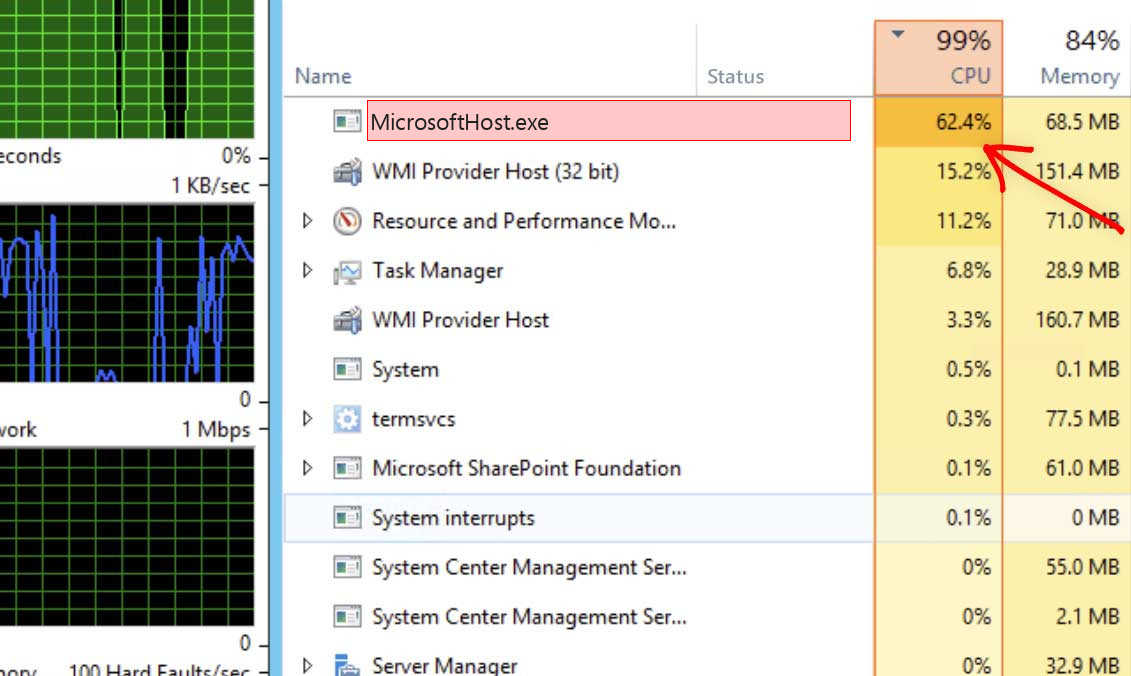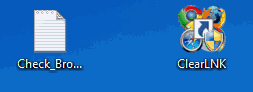Как удалить скрытый майнер с ПК?
Смотрел на форумах но там все сложно непонятно, может кто-то подробно объяснит как его удалить?
Запоминайте друзья, сам только что поборол эту херь.
Открываем мой компухтер и вставляем путь на майнер: C:ProgramDataWindowsTaskMicrosoftHost.exe -o stratum+tcp://loders.xyz:3333 -u RandomX_CPU —donate-level=1 -k -t2
Внося небольшие коррективы, и жмём «Enter»
Всё майнер сломан!
Так как это не вирус, а скрипт в винде Антивирусы бесполезны
Надеюсь помог, всем добра!
Сегодня тоже столкнулся с подобной ерундой.
Признаки ее наличия.
1) При отключенных приложениях ноут начинает перегреваться.
2) Открыв диспетчер задач, видим резкий скачек активности до 100% и тут же падение до нормального состояния, это связано с тем, что при открытии диспетчера задач эта прога останавливает свою деятельность и скрывается из диспетчера задач.
3) Диспетчер задач автоматически закрывается в течении пары минут и майнер продолжает работать.
4) Аналогично диспетчеру автоматом вырубается отображение скрытых и системных файлов.
5) Если скачать прогу ProxyFier и подключившись к любому VPN в списке у меня как раз появлялась прога которая стучалась на подозрительный сайт.
6) В Host файле заблокированы все ресурсы которые могут помочь решить проблему.
Судя по коментам выше мне попался более извращенный вариант майнера. Просто удалить или сломать файл не получалось, он каждый раз пересоздавался какой то другой прогой.
Действия необходимые для устранения конкретно моей версии:
1) Скачиваем ProxiFier или любой другой прокси менеджер который покажет какие программы пытаются отправлять данные.
2) Открываем файл C:WindowsSystem32driversetchosts и удаляем все заблокированные ресурсы такого вида:
127.0.0.1 support.kaspersky.ru
127.0.0.1 kaspersky.ru
.
и. т. д.
Майнер заблочил порядка 150 сайтов антивирусов и прочих.
3) Открываем Планировщик задач, (Ищем его в поиске windows)
В левой колонке открываем папку Библиотека планировщика заданий->Microsoft->Windows
В моем случае понадобилось отключить все задачи в папке Wininet
4) В папке C:ProgramDataWindowsTask нужно заменить все файлы на текстовые документы с точно таким же названием и расширение, а так же добавить им свойство (Только чтение) и желательно удались все права доступа к этим файлам
5) Аналогичные действия проделать с файлам в папке C:ProgramDataRealtekHD
Как раз после этого перестал закрываться диспетчер задач и скрываться системные файлы.
На этом все, перезагружаем комп и смотри на результат.
Примечание:
Если после включения показа системных и скрытых файлов они не отобразились, попробуйте сделать это снова, предварительно закрыв окно настроек.
скачал по своей ошибке файл с этим дерьмом
небыло не единого опасения и нате
Нашел решение сам
понадобится консоль
cd дальше путь, в моем случае был C:ProgramDataWindowsTask
но уверен создатель не заморачивался и сделал единый путь
после чего выдаем атрибуты принудительно в консоле — » attrib -s -h -r -a /s /d «
после у нас есть 1-3 секунд чтоб переключится на C:ProgramDataWindowsTask тоесть директорию с майнером и там мы увидим уже те самые файлы
удаляем все, те что не удаляются оставляем, в моем случае было 2
повторяем это несколько раз пока не выйдет удалить 1 из этих 2х
дальше я так понимаю майнер бонально не может найти недостоющие файлы и крашится, воля
не знаю пока еще запускается ли он повторно при перезагрузке или же докачивает мейби недостоющие ( наврядли так будет продуманно )
но в любом случае мне это помогло
по крайней мере он перестал майнить но диспетчер задач все еще закрывается сам.
как решу допишу комментарий
использовал «LockHunter» он на офф. сайте бесплатно скачивается
С помощью ее указывая путь до того самого файла можно его удалить
C:ProgramDataRealtekHD — еще одна директория где остались файлы майнера
через »LockHunter’ находим 2 процесса что расположены там и смело удаляем
После перезагрузки, выполните такой скрипт:
Файл quarantine.7z из папки с распакованной утилитой AVZ отправьте с помощью формы отправки карантина или на этот почтовый ящик: quarantine <at> safezone.cc (замените <at> на @) с указанием ссылки на тему в теме (заголовке) сообщения и с указанием пароля: malware в теле письма.
Скачайте Farbar Recovery Scan Tool (или с зеркала) и сохраните на Рабочем столе.
Примечание: необходимо выбрать версию, совместимую с вашей операционной системой. Если вы не уверены, какая версия подойдет для вашей системы, скачайте обе и попробуйте запустить. Только одна из них запустится на вашей системе.
Когда программа запустится, нажмите Yes для соглашения с предупреждением.
Нажмите кнопку Scan.
После окончания сканирования будут созданы отчеты FRST.txt и Addition.txt в той же папке, откуда была запущена программа. Прикрепите отчеты к своему следующему сообщению.
Подробнее читайте в этом руководстве.
——-
Microsofthost exe как удалить майнер
Адель Шиловский
Андрей Болдырев
Адель Шиловский
Андрей Болдырев 
Адель Шиловский
Адель Шиловский 
Даня Паринов 
Адель Шиловский 
Даня Паринов 
Илья Кобенко
MicrosoftHost.exe is a Trojan Coin Miner that utilizes the infected computer’s sources to mine digital currency without your authorization. It can be Monero, Bitcoin, DarkCoin or Ethereum.
MicrosoftHost.exe will certainly make use of greater than 70% of your CPU’s power as well as graphics cards resources
What this indicates, is that when the miners are running you will find that your computer is running slower as well as video games are stuttering or cold due to the fact that the MicrosoftHost.exe is using your computer system’s sources to produce earnings for themselves. This will certainly cause your CPU to perform at really warm temperature levels for prolonged time periods, which could shorten the life of the CPU.
MicrosoftHost.exe Technical Summary.
| File Name | MicrosoftHost.exe |
| Type | Trojan Coin Miner |
| Detection Name | Trojan:Win32/CoinMiner |
| Distribution Method | Software bundling, Intrusive advertisement, redirects to shady sites etc. |
| Similar behavior | Start, Audiobg, Systemupdate64x |
| Removal | Download and install GridinSoft Anti-Malware for automatic MicrosoftHost.exe removal. |
Besides decreasing your PC, running at peek degree for very long times may trigger damages to your equipment and also raise power expenses.
When a PC is contaminated with MicrosoftHost.exe trojan, common symptoms consist of:
- Extremely high CPU and graphics cards use
- Windows decrease and make best use of slowly, and also programs run slower.
- Programs do not introduce as swiftly.
- General slowness when using the computer.
MicrosoftHost.exe – Extremely high CPU as well as graphics cards usage
How to detect MicrosoftHost.exe Miner Malware?
Unlike ransomware, cryptocurrencies mining threats are not noticeable and are more likely to remain undetected by the victim.
Nevertheless, identifying MicrosoftHost.exe risk is reasonably simple. If the sufferer is utilizing a GridinSoft Anti-Malware it is practically certain to discover any kind of mining malware. Also without a security solution, the target is likely to think there is something incorrect since mining bitcoin or various other cryptocurrencies is a really source intensive procedure. The most usual symptom is an obvious and typically constant drop in performance.
This signs and symptom alone does not tell the victim what the exact trouble is. The individual can experience comparable concerns for a variety of factors. Still, MicrosoftHost.exe malware can be extremely disruptive due to the fact that it will certainly hog all offered computing power and also the sudden change in the method the contaminated device performs is likely to make the target search for remedies. If the hardware of the impacted gadget is effective sufficient, as well as the sufferer does not find and also get rid of the risk rapidly, the power intake as well as as a result the electrical energy expense will certainly go up significantly also.
Exactly how to Remove MicrosoftHost.exe Trojan?
When the victim has actually established that their issue is MicrosoftHost.exe risk, for the typical user there are a number of options.
Most importantly usage GridinSoft Anti-Malware would be the best solution. There is no lack of readily available cybersecurity software program that will discover as well as eliminate mining malware.
If the contaminated maker does not contain crucial data or the sufferer has backed up such information in a clean place, and also the customer has some experience, formatting the hard drives might function. This remedy might not suffice if the infection has actually penetrated several networks the maker belongs of.
Download Removal Tool.
Reasons why I would recommend GridinSoft1
The is an excellent way to deal with recognizing and removing threats – using Gridinsoft Anti-Malware. This program will scan your PC, find and neutralize all suspicious processes.2.
You can download GridinSoft Anti-Malware by clicking the button below:
Run the setup file.
When setup file has finished downloading, double-click on the install-antimalware-fix.exe file to install GridinSoft Anti-Malware on your system.
An User Account Control asking you about to allow GridinSoft Anti-Malware to make changes to your device. So, you should click “Yes” to continue with the installation.
Press “Install” button.
Once installed, Anti-Malware will automatically run.
Wait for the Anti-Malware scan to complete.
GridinSoft Anti-Malware will automatically start scanning your system for MicrosoftHost.exe file and other malicious programs. This process can take a 20-30 minutes, so I suggest you periodically check on the status of the scan process.
Click on “Clean Now”.
When the scan has finished, you will see the list of infections that GridinSoft Anti-Malware has detected. To remove them click on the “Clean Now” button in right corner.
If the guide doesn’t help you to remove MicrosoftHost.exe infection, please download the GridinSoft Anti-Malware that I recommended. Also, you can always ask me in the comments for getting help. Good luck!
User Review
1.67 (3 votes)
References
- GridinSoft Anti-Malware Review from HowToFix site: https://howtofix.guide/gridinsoft-anti-malware/
- More information about GridinSoft products: https://gridinsoft.com/products/
About the author
Robert Bailey
Security Engineer. Interested in malware, reverse engineering, white ethical hacking. I like coding, travelling and bikes.
MicrosoftHost.exe file information
The process known as NT Kernel & System appears to belong to software MicrosoftHost by (www.microsoft.com).
Description: MicrosoftHost.exe is not essential for Windows and will often cause problems. MicrosoftHost.exe is located in a subfolder of «C:ProgramData»—mostly C:ProgramDataWindowsTask.
Known file sizes on Windows 10/11/7 are 4,785,152 bytes (15% of all occurrences), 2,078,208 bytes and 7 more variants.
The program has no visible window. The file is not a Windows system file. The application uses ports to connect to or from a LAN or the Internet.
MicrosoftHost.exe is able to monitor applications and manipulate other programs.
Therefore the technical security rating is 84% dangerous; however you should also read the user reviews.
Recommended: Identify MicrosoftHost.exe related errors
Important: You should check the MicrosoftHost.exe process on your PC to see if it is a threat. We recommend Security Task Manager for verifying your computer’s security. This was one of the Top Download Picks of The Washington Post and PC World.
Best practices for resolving MicrosoftHost issues
The following programs have also been shown useful for a deeper analysis: ASecurity Task Manager examines the active MicrosoftHost process on your computer and clearly tells you what it is doing. Malwarebytes’ well-known Banti-malware tool tells you if the MicrosoftHost.exe on your computer displays annoying ads, slowing it down. This type of unwanted adware program is not considered by some antivirus software to be a virus and is therefore not marked for cleanup.
A clean and tidy computer is the key requirement for avoiding PC trouble. This means running a scan for malware, cleaning your hard drive using 1cleanmgr and 2sfc /scannow, 3uninstalling programs that you no longer need, checking for Autostart programs (using 4msconfig) and enabling Windows’ 5Automatic Update. Always remember to perform periodic backups, or at least to set restore points.
Should you experience an actual problem, try to recall the last thing you did, or the last thing you installed before the problem appeared for the first time. Use the 6resmon command to identify the processes that are causing your problem. Even for serious problems, rather than reinstalling Windows, you are better off repairing of your installation or, for Windows 8 and later versions, executing the 7DISM.exe /Online /Cleanup-image /Restorehealth command. This allows you to repair the operating system without losing data.
Other processes
revouninpro.exe vmkbd.sys dropboxext.27.0.dll MicrosoftHost.exe kmseldi.exe cvtres.exe nvidiadriver.exe ui.exe surfcanyon.dll contextmenu.dll cecaplf.exe [all]
Сообщение от Sandor
В результате работы утилиты появится отчёт AV_block_remove_дата-время.log
Вместо этого вы зачем-то прикрепили карантин.
Внимание! Рекомендации написаны специально для пользователя Frozen Thoughts. Если рекомендации написаны не для вас, не используйте их — это может повредить вашей системе.
Если у вас похожая проблема — создайте тему в разделе Лечение компьютерных вирусов и выполните Правила запроса о помощи.
______________________________________________________
1. Через Панель управления (Параметры) — Удаление программ (Приложения) — удалите нежелательное ПО:
Driver Booster 9
IObit Malware Fighter 9
IObit Uninstaller 10
Smart Defrag 7
Кнопка «Яндекс» на панели задач
2. Файл CheckBrowserLnk.log
из папки
…AutoLoggerCheckBrowserLnk
перетащите на утилиту ClearLNK.
Отчёт о работе в виде файла ClearLNK-<Дата>.log прикрепите к вашему следующему сообщению.
3. Скачайте Farbar Recovery Scan Tool (или с зеркала) и сохраните на Рабочем столе.
Примечание: необходимо выбрать версию, совместимую с Вашей операционной системой. Если Вы не уверены, какая версия подойдет для Вашей системы, скачайте обе и попробуйте запустить. Только одна из них запустится на Вашей системе.
Запустите программу. Когда программа запустится, нажмите Да (Yes) для соглашения с предупреждением.
Нажмите кнопку Сканировать (Scan).
После окончания сканирования будут созданы отчеты FRST.txt и Addition.txt в той же папке, откуда была запущена программа. Прикрепите отчеты к своему следующему сообщению.
(Если не помещаются, упакуйте).
Подробнее читайте в этом руководстве.
От
BaronADA
Начал замечать подвисания компьютера, но считал, что это обновившаяся прога… сегодня в диспетчере задач наткнулся на процесс MicrosoftHost.exe, который нагружал память и процессор… и через пару секунд исчез. Потом диспетчер задач сам закрылся и опять начались подвисания, открыл диспетчер — всё повторилось…
Unlocker’ом переименовал файл, который располагался в C:ProgramDataWindowsTask, подвисания прекратились, но что-то не даёт мне установить Касперского. Помогите, пожалуйста.
CollectionLog-2021.10.24-01.18.zip